Managing attendance can be a hassle, especially in large organizations. The AEBAAS Android App makes this process simple and efficient by using Aadhaar-based biometric authentication. Designed for government offices and workplaces, this app ensures accurate, secure, and real-time attendance tracking with just a fingerprint or iris scan.
With the AEBAAS Android App, employees no longer need to sign registers or use traditional punch cards. It eliminates manual errors, prevents fraud, and saves time. Whether you’re an employer or an employee, this app helps streamline attendance management effortlessly.
In this blog, we’ll explore the features, benefits, and how you can download and use the AEBAAS Android App to make attendance tracking easier than ever!
Table of Contents
What is the AEBAAS Android App?
The Aadhaar Enabled Biometric Attendance System (AEBAS) is an advanced attendance management system introduced by the Government of India. It ensures real-time attendance tracking of employees using Aadhaar-based biometric verification. The AEBAAS Android App is a mobile application designed to make attendance marking easier and more accessible on Android devices.
Key Features of AEBAAS Android App
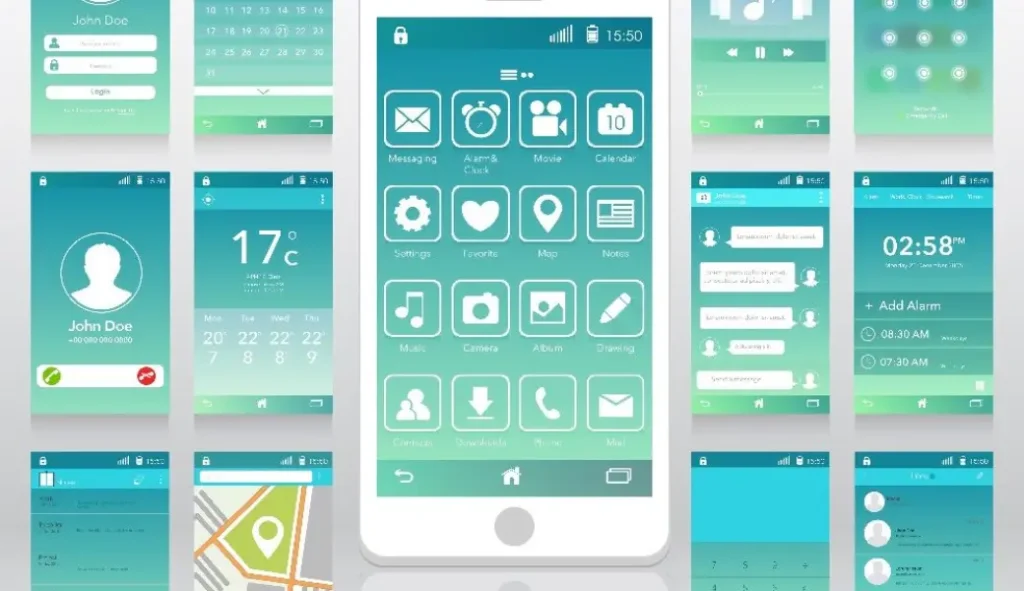
✅ Aadhaar-Based Authentication: Employees must verify their identity using Aadhaar-linked biometric data.
✅ Real-Time Attendance Tracking: Attendance records are updated instantly in the centralized database.
✅ Secure & Tamper-Proof: Eliminates fraudulent entries and buddy punching.
✅ User-Friendly Interface: Simple and easy-to-use for employees and administrators.
✅ Multiple Device Support: Works on compatible Android devices with biometric scanners.
You May Also Like It
100 Free Online Games – Detail Guide – Dongly Tech
007 PC Game Download – Comprehesive Guide – Dongly Tech
12 Goti Game – Play & Enjoy the Classic Strategy Game – Dongly Tech
Benefits of Using the AEBAAS Android App
Enhanced Security & Accuracy
Biometric authentication ensures that only authorized employees can mark attendance, eliminating errors and false entries.
Hassle-Free Attendance Management
With cloud-based synchronization, HR teams and employers can track attendance remotely without manual effort.
Saves Time & Increases Productivity
Employees no longer need to sign registers or use manual punch cards. Attendance marking takes just a few seconds, allowing them to focus on work.
Government Compliance
The system aligns with government initiatives like Digital India, ensuring transparent and accountable workforce management.
Reduces Administrative Costs
Automating attendance tracking reduces paperwork, administrative workload, and related costs.
You May Also Like It
10 Olympic Games You Must Watch – Top Picks Dongly Tech
18 Games on Play Store | Fun Picks Under 55 MB – Dongly Tech
Play 18 Wheeler Truck Games 3D | Fun & Thrilling Driving Action – Dongly Tech
How to Download & Install AEBAAS Android App?
If you want to install the AEBAAS Android App on your mobile device, follow these simple steps:

1️⃣ Go to the Official Website: Visit the AEBAS official website or the Google Play Store.
2️⃣ Download the App: Find the AEBAAS Android App and tap on the download/install button.
3️⃣ Enable Permissions: Allow necessary permissions for location, camera, and biometric access.
4️⃣ Register Your Aadhaar: Enter your Aadhaar details and verify using OTP or biometric authentication.
5️⃣ Start Using the App: Once registered, log in and begin marking attendance with fingerprint or iris scan.
Download Now (Insert your download link here)
How to Use the AEBAAS Android App?
Once installed, follow these steps to mark attendance:
📌 Step 1: Open the AEBAAS Android App.
📌 Step 2: Enter your Aadhaar Number or Employee ID.
📌 Step 3: Scan your fingerprint or iris using the biometric device.
📌 Step 4: Wait for verification (it takes a few seconds).
📌 Step 5: Upon successful authentication, attendance is recorded instantly.
Common Issues & Troubleshooting
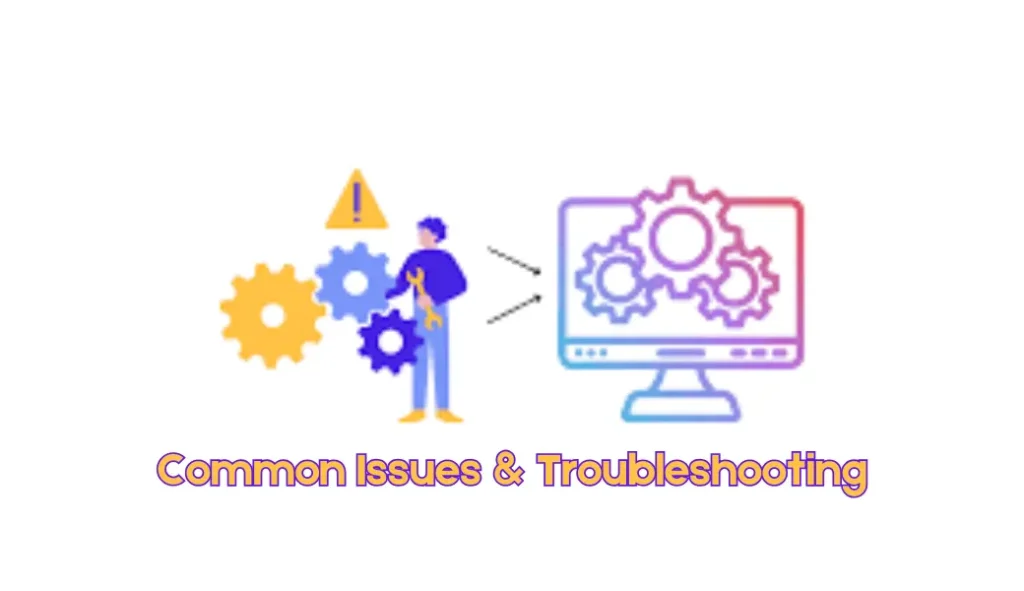
🛑 Fingerprint Not Recognized? Try cleaning your finger or the scanner and retry.
🛑 Slow Response? Ensure a stable internet connection for real-time synchronization.
🛑 Login Issues? Reset your credentials via the official website.
🛑 Device Compatibility Problem? Make sure your Android device supports biometric authentication.
Conclusion
The AEBAAS Android App is a smart and efficient way to manage attendance using Aadhaar-based biometric authentication. It ensures accuracy, security, and real-time tracking, making attendance hassle-free for employees and organizations. With its easy-to-use interface and quick verification process, it saves time and eliminates manual errors.
You May Also Like It
Play 13 Card Rummy Game Online – Easy & Fun to Enjoy – Dongly Tech
123 Solitaire Games Free Download – Play Classic Card Games

1 Comment
I am extremely inspired with your writing abilities and also with
the layout in your weblog. Is this a paid subject or did you customize it your self?
Either way stay up the nice high quality writing, it is uncommon to peer a nice blog
like this one today. Leonardo AI x Midjourney!