Table of Contents
Introduction
Gaming on Android has reached new heights, offering not just convenience but also incredible graphics and smooth performance. If you’re a gamer who craves ultra-smooth gameplay, then 120 FPS Games Android are a game-changer. These games deliver a buttery-smooth experience, making every movement and action feel fluid and responsive.
In this article, we’ll explore some of the best 120 FPS games for Android that promise to elevate your gaming experience to the next level. Whether you’re into action, racing, or shooting games, there’s something here for everyone
What is 120 FPS Games Android?
120 FPS Games Android refers to Android games designed to run at a refresh rate of 120 frames per second (FPS). FPS, or frames per second, measures how smoothly a game runs. The higher the FPS, the more fluid the visuals and gameplay feel.
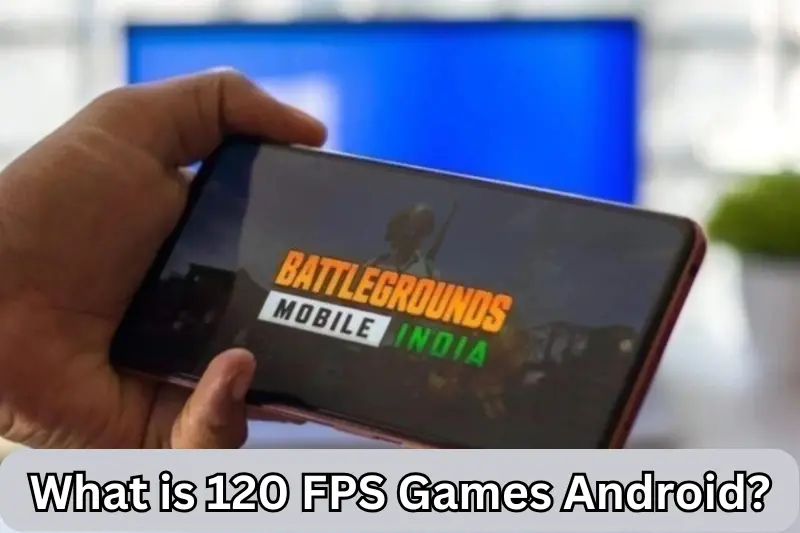
Most mobile games traditionally run at 30 or 60 FPS, but 120 FPS games take things a step further by providing incredibly smooth graphics and quicker response times. This makes them perfect for competitive gaming, where every millisecond counts. To fully enjoy these games, you’ll need an Android device with a display that supports 120 Hz refresh rates, such as flagship or gaming smartphones.
These games aren’t just about performance; they also enhance the overall experience by making gameplay visually stunning and more immersive. Whether you’re dodging enemies in an intense shooter or racing to the finish line in a high-speed car game, 120 FPS ensures everything feels seamless and life-like.
Why Are 120 FPS Games Android Important?
Gaming performance isn’t just about fun; it’s also about efficiency and immersion. Here’s why 120 FPS games are important for Android gamers:
Enhanced Smoothness and Fluidity
- Higher frame rates reduce lag and stuttering, making gameplay more responsive.
- Animations and transitions appear seamless, offering a cinematic experience.
Better Competitive Edge
- In fast-paced games like shooters or racing, quicker frame rendering gives you an advantage.
- Spot and react to movements faster, increasing your chances of winning.
Reduced Motion Blur
- Games running at 120 FPS minimize motion blur, ensuring a clearer view during rapid action.
- This is particularly beneficial in high-action sequences or fast camera pans.
Immersive Gameplay Experience
- Higher FPS creates a more realistic gaming experience, pulling players deeper into the game world.
- Details are sharper, and movements feel more natural.
Optimized for High-End Devices
- With flagship Android devices supporting 120 Hz refresh rates, these games utilize hardware capabilities to the fullest.
- It showcases the potential of modern mobile technology and makes full use of advanced displays.
Step-by-Step Guide to Playing 120 FPS Games Android
Getting started with 120 FPS gaming on Android requires the right setup and a bit of preparation. Follow this step-by-step guide to enjoy a smooth and immersive gaming experience:

Step 1: Check Your Device Compatibility
- Ensure your Android device supports a 120 Hz refresh rate.
- Popular devices with 120 Hz displays include:
- Samsung Galaxy S21/S22/S23 series
- Google Pixel 7 Pro
- OnePlus 9/10/11 series
- ASUS ROG Phone series
- Check your device settings under Display to confirm the refresh rate.
Step 2: Enable 120 Hz Mode on Your Device
- Go to Settings > Display on your Android phone.
- Look for the Refresh Rate or Motion Smoothness option.
- Select 120 Hz (or “Adaptive” mode that prioritizes higher refresh rates).
Step 3: Download Compatible Games
- Not all games support 120 FPS, so choose titles optimized for high refresh rates.
- Popular 120 FPS Android games include:
- Call of Duty: Mobile
- PUBG Mobile
- Shadowgun Legends
- Real Racing 3
- Dead Trigger 2
- Visit the Google Play Store and download your preferred games.
Step 4: Adjust In-Game Settings
- Open the game and go to its Settings/Graphics menu.
- Look for the Frame Rate option and set it to the maximum available (e.g., 120 FPS).
- Reduce other graphics settings like shadows or textures if your device struggles to maintain performance.
Step 5: Ensure Optimal Performance
- Close background apps to free up RAM and processing power.
- Enable Game Mode or Performance Mode on your device to prioritize gaming.
- Keep your phone charged or plugged in; high-performance gaming can quickly drain the battery.
Advantages and Disadvantages of 120 FPS Games Android
| Advantages |
| Ultra-Smooth Gameplay Higher frame rates ensure seamless and fluid animations, improving the overall gaming experience. |
| Improved Reaction Time In competitive games, faster frame rendering allows for quicker responses, giving players a tactical edge. |
| Reduced Motion Blur Motion blur is significantly minimized, making fast-paced games more visually appealing and easier to follow. |
| Immersive Experience Smooth transitions and enhanced visuals make the gaming experience more realistic and engaging. |
| Showcases Device Performance 120 FPS games utilize the full potential of high-end Android devices, highlighting the capabilities of flagship hardware. |
| Disadvantages |
| Limited Device Compatibility Only high-end or gaming-focused Android phones support 120 Hz refresh rates, making this feature inaccessible to many users. |
| Battery Drain Running games at 120 FPS consumes more power, leading to faster battery depletion. |
| Heat Generation Extended high-FPS gaming sessions can cause devices to overheat, impacting performance and comfort. |
| Game Availability Not all Android games are optimized for 120 FPS, limiting the selection of compatible titles. |
| Performance Demands Older or mid-range devices may struggle to maintain 120 FPS, resulting in inconsistent performance. |
Common FAQs About 120 FPS Games on Android
What are 120 FPS games?
120 FPS games are games designed to run at 120 frames per second, offering ultra-smooth and fluid gameplay. These games provide a more immersive experience with reduced lag and better visuals.
Do all Android phones support 120 FPS games?
No, only phones with a 120 Hz refresh rate display can run games at 120 FPS. Devices like Samsung Galaxy S21/S22, Google Pixel 7 Pro, and ASUS ROG Phones are great examples.
How do I check if my phone supports 120 Hz?
You can check your phone’s refresh rate in the Display Settings under options like “Refresh Rate” or “Motion Smoothness.” If 120 Hz is listed, your phone is compatible.
Are 120 FPS games better for competitive gaming?
Yes- Higher frame rates allow for quicker response times and smoother visuals, giving competitive players an edge in games like Call of Duty: Mobile or PUBG Mobile.
Can I play 120 FPS games on older Android phones?
Older Android phones with lower refresh rates (like 60 Hz) cannot display games at 120 FPS. These games will run, but at the maximum frame rate supported by your device.
Do 120 FPS games drain more battery?
Yes, running games at 120 FPS requires more power and can drain your battery faster. Using performance mode and keeping your phone plugged in during long sessions can help.
How do I know if a game supports 120 FPS?
You can check the game’s graphics settings for a “120 FPS” or “Max Frame Rate” option. Some popular 120 FPS games are also listed in gaming communities or official websites.
Do I need to adjust any settings to enable 120 FPS?
Yes, you may need to enable 120 Hz refresh rate on your phone and set the frame rate to “120 FPS” in the game’s graphics settings.
Bonus Points About 120 FPS Games on Android
- Supports E-Sports Enthusiasts Many e-sports tournaments now emphasize high frame rates, making 120 FPS gaming a stepping stone for aspiring professional gamers.
- Works Seamlessly with Cloud Gaming Platforms like NVIDIA GeForce Now and Xbox Cloud Gaming support high frame rates, allowing you to stream 120 FPS games on Android even if your device has limited hardware capabilities.
- Enhanced Graphics with Game Engines Advanced game engines like Unreal Engine and Unity are optimizing more games for 120 FPS, ensuring cutting-edge graphics and performance.
- Cross-Device SynchronizationMany 120 FPS games offer cloud saves, letting you continue your progress across multiple devices with the same high frame rate.
- Gaming Communities and Leaderboards 120 FPS gamers often have access to exclusive leaderboards or competitions, giving you a chance to showcase your skills globally.
- VR and AR Integration High frame rates are crucial for virtual reality (VR) and augmented reality (AR) gaming, and 120 FPS games on Android set the foundation for these immersive experiences.
- Boosted App Store Rankings Developers prioritize 120 FPS games for better user reviews and rankings, meaning these titles are frequently updated with new features.
- Increased Longevity of Your Device Playing 120 FPS games ensures you’re utilizing the latest technology, making your device future-proof for upcoming gaming trends.
- Customization Options Many 120 FPS games offer advanced settings, allowing players to tailor graphics, controls, and performance to their preferences.
- Exclusive Titles for Flagship Devices Some premium games are specifically optimized for 120 FPS and might only be available to users with high-end Android devices, giving you a unique library of games.
Pro Tip 120 FPS Games Android
- Pair your 120 FPS games with high-quality audio gear or wireless earbuds for an even more immersive experience. Smooth visuals combined with dynamic sound make for the ultimate gaming setup
Conclusion
120 FPS games on Android offer an incredibly smooth and immersive gaming experience, especially for those with high-end devices. With faster response times, reduced motion blur, and enhanced graphics, these games are perfect for both casual gamers and competitive players.
While they require a compatible phone and can drain battery faster, the performance boost is well worth it for those who want the best mobile gaming experience. If you have the right device, diving into 120 FPS games will elevate your gameplay to a whole new level
